YOUR Politics According To Facebook
Among a myriad of other personal info and material that Facebook collects on you, they also classify you in a particular political category based on your posts and searches. Want to find out how Facebook has you classified politically?
If you’d like to check where Facebook thinks you stand on politics, take the following steps:
- Desktop Steps:
- Go to your settings –> ads –> your information –> your categories –> and look at the category of US politics
- To Remove: Click the “x” in the right hand corner of the US politics box
- Go to your settings –> ads –> your information –> your categories –> and look at the category of US politics
- Mobile Steps:
- Go to your settings –> account settings –> ads –> your information –> review and manage your categories –> and look at the category of US politics
- To Remove: Tap on the three dots on the right side of the US politics box and then tap on the “Remove category” option
- Go to your settings –> account settings –> ads –> your information –> review and manage your categories –> and look at the category of US politics

Categories include very liberal, liberal, moderate, conservative or very conservative. How correct did Facebook have YOU classified?
Rich Fields is a veteran radio broadcaster who is best known for having been the Announcer on the Price is Right. He is also an Emmy Award winning Meteorologist .
Get The Q Factor Newsletter Delivered To Your Inbox
Stay up to date on the latest from your favorite artists, Tampa/St. Pete happenings, exclusive contests, games, and more.
By clicking "Subscribe" I agree to the website's terms of Service and Privacy Policy. I understand I can unsubscribe at any time.