Alexa Is Always Recording? Here’s How To Stop It
If you have an Amazon Alexa and you don’t want your personal conversations to be heard, there are steps you can take for privacy.
News broke recently that Alexa was recording conversations even when you didn’t expect it to be listening. A report explaining the purpose said it was so the system could better understand speech.
When employees are listening to those recordings, they also hear background conversations.
If you don’t want those recordings to be heard, here are steps to disable your Alexa from sending the audio.
Open the Alexa app. Click the ‘menu’ button
Select ‘Alexa Account,’ then ‘Alexa Privacy’
Choose ‘Manage how your data improves Alexa’
Turn off the button next to the option ‘Help Develop New Features’
Turn off the button next to your name under ‘Use Messages to Improve Transcriptions’